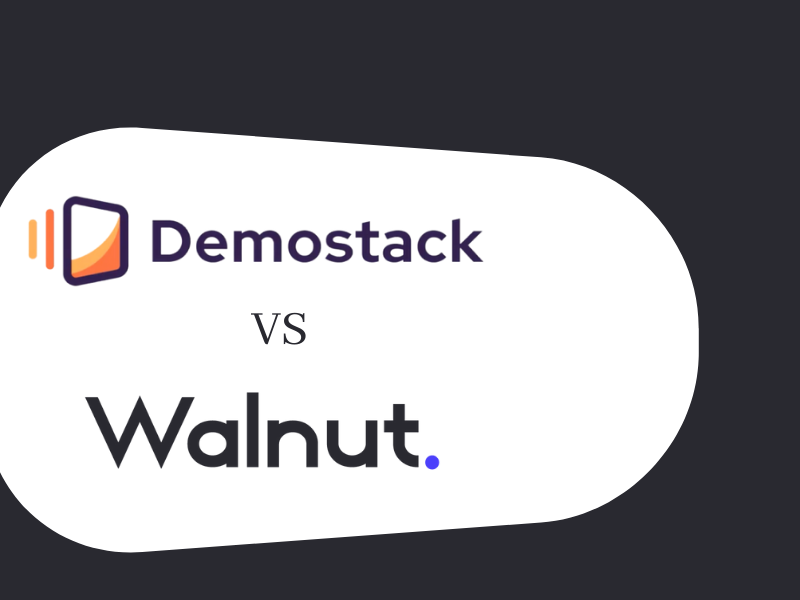The number of sales enablement products on the market keeps growing.
Every day, it seems like new solutions are being developed to assist salespeople in developing more customer-centric selling tactics, optimizing their sales pitches, and closing more transactions. However, a brand-new category of solutions is emerging among these options in the form of demo experience platforms.
The demo experience platforms are used to make interactive and personalized product/software demos for your prospects.
This type of technology enables SaaS B2B enterprises to present prospects with compelling and personalized product tours, allowing them to genuinely feel the product’s value before purchasing. Demos are typically held in a secure environment, eliminating the risk of crashes, data breaches, and other product errors.
Right now, Walnut and Demostack are the leading demo experience platforms. Each has its own strengths but they both have the same objectives and serve the same markets, bringing any comparison down to how they deliver on each of their customers’ needs.
Let’s dive in and pit them against each other to see how they fare.
Demostack vs Walnut
Before we get into the details, let’s start with a rundown of features.
| FEATURES | WALNUT | DEMOSTACK |
| Supported platforms | SaaS | SaaS |
| Customer support | 24/7 Live, online | Online |
| Free version | None | None |
| Free trial | None | None |
| Training | Documentation, Live Online | Not specified |
| Sharing capabilities | Advanced | Somewhat limited |
| Capture tech | Instant screen capturing | Constant capture |
| Analytics | Advanced | Coming soon |
| Use cases | Varied and dynamic | Single-use case |
One of the things that we noticed right away is the difference in how the two platforms capture the demo. Demostack uses continuous capture with access to the front and back end to create a realistic and immersive feel. On another hand, Walnut aims for a simplified but rich instant capture, which captures the front-end. It’s a small difference that affects how the demo may be used, edited, updated, and experienced.
Let’s talk more about that.
When it comes to features, both Demostack and Walnut have several similarities, owing to the fact that they are trying to achieve the same objective.
Here’s how they break down:
Demo Capturing Capabilities
Different demo experience platforms offer different levels of quality when it comes to capturing capabilities. Capturing, also known as replication, entails how the demo platform replicates the software in question to showcase to prospects.
It could range from basic actions like screen video recording (for a video), screenshots with annotations in a slideshow, a replica of the front-end, or a replica of both the front and back end.
Demostack’s Capturing Capabilities

For Demostack, capturing involves copying the URL of the software to be demoed. It then captures both the front and back end, which can be further edited for guided walkthroughs that provide more information about any important value points shown to the prospect.
The platform has a space where one can paste the URL to start the process. The cloning technology used by Demostack provides a 1:1 clone of your product, including animations, tooltips, and pop-ups.
Walnut’s Capturing Capabilities

Walnut takes a similar approach but does not require access to your back end to provide value. Walnut is capable of providing its users with useful analytical insights without needing to overreach its access to your software product.
With the front-end captured and ready to go, Walnut allows users complete freedom to create customizable and scalable product demo experiences. The personalization features mean Walnut users can choose only the steps in a flow that brings value to the prospect, instead of going through everything.
In addition to that, Walnut seems to be nuts about compatibility and can be demoed on other platforms, including Demostack! That has to be some kind of slam dunk in the demo experience development space.
Who Does a Better Job?
Both platforms make capturing an easy process to follow, with different levels of detail, control, and access.
Demostack and Walnut offer their users an advanced sandbox version of the product that can be later edited and somewhat customized. But unlike Demostack, Walnut’s product demos do not have to stay linear, allowing sales reps and marketing departments to develop their own experiences based on prospects’ needs. On top of that, it also allows users to capture pages from other websites in order to demonstrate more added value. For example, when creating a demo for a solution that can be integrated with Gmail, by using Walnut’s capturing features you will be able to add screens from the integrated Gmail pages and add them to your demo experience.
With Walnut, you are not limited to simply showing your product demo on a linear path based on your natural product flow. Instead, you can also demonstrate how your SaaS interacts and integrates with the rest of the world using a timeline of your choice that focuses on unique pain points and the main narrative of the prospect.
With Walnut’s groundbreaking capture capabilities and the fact that Demostack requires permission to your back end, there is no doubt that Walnut is the clear winner.
Editing Options
Editing is how the demo creator delivers a story to the prospect. With editing, you can guide the prospect through the main value point of the software. The more capable and versatile the editing tools, the more expressive and impactful a demo can be
Demostack Editing Options
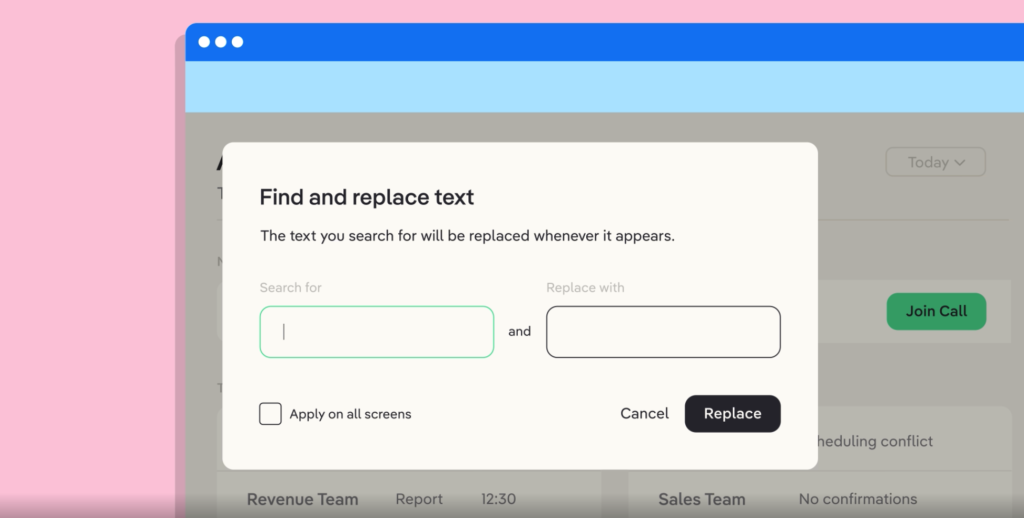
Demostack’s users are allowed to edit the cloned version of their software, including tables, icons, elements, lists, charts, texts, and colors. The editing itself relies on a point-and-click system which means one can change the content and data to make the value clearer.
Walnut Editing Options
Walnut, with its significantly broader reach, manages to put in more editing features and tools. In addition to having all the editing capabilities Demostack has, Walnut adds a find and replace function for an instant label or text change.
The platform also added capabilities to add annotations to improve an experience and edit HTML (reiterating the freedom Walnut is known for).
Who Does a Better Job?
Walnut edges out Demodesk yet again, with more editing freedom. Sales teams would like to have complete control of what their storylines look like, which Walnut delivers by giving users more granular control.
Analytics
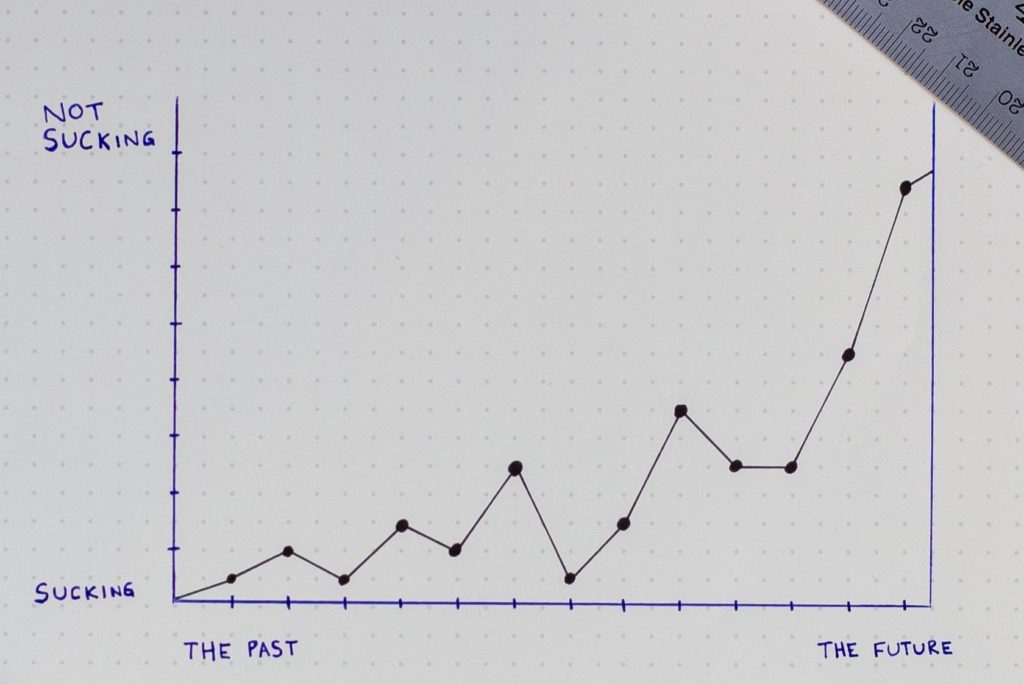
Analytics allows the storyteller to know what is working about their demo and what needs changing. With the insights collected, teams know what works and what doesn’t, allowing the demos to be tailored to suit their users and achieve the objectives set out by the sales teams.
Demostack Analytics
Demostack is not well-positioned to provide users with analytics. Even though it captures both the front and back end, users cannot leverage this to gather data about the demo’s performance meaning there is no viable way yet, to appeal even more to future prospects. However, the platform is working on analytics and is expected to integrate the capabilities in future iterations.
Walnut Analytics
Walnut thrives on analytics. Sales teams can view quantifiable evidence of a demo’s efficacy as well as to measure which demos were the most effective.
Having this kind of in-depth knowledge may help a sales team modify demos and discover which ones are the most effective and by doing so perform AB testing and optimize their demos for future prospects.
Who Does a Better Job?
Given that Walnut has analytics and Demostack does not, it’s clear which platform stands out. Walnut has the edge, given that teams can know what needs changing to better cater to their audiences and improve with time.
Embedding
The embedding capability usually comes in handy when creating software demos that are intended to funnel prospects into checking it out or seeing its value. How does Demostack stack up compared to Walnut?
Demostack Embedding
Demostack has embed capabilities to share live demos or guided demos to a website.
Walnut Embedding
Walnut allows embedding the demo into your website or marketing platforms. The action is as simple as copy-pasting the link to wherever you want.
Who Does a Better Job?
In terms of how easy it is to embed, the platforms seem about evenly matched.
Sales Freedom from R&D
Gone are the days when sales departments had to rely on research and development teams to create demos. The process was lengthy, static, and ineffective compared to demo experience platforms. How easy is it for sales to use Demostack or Walnut?
Demostack Sales Freedom
Demostack is codeless. It is built that way because it is the industry standard for most demo experience platforms competing on high levels. After Demostack is integrated with your SaaS, sales teams can easily copy their software URL and clone their product without needing technical help.
Walnut Sales Freedom
Demos on Walnut are based on a copy of the front end, which even allows for HTML editing. Furthermore, it also provides a codeless experience where you can skip any granular tinkering and still deliver a flow that is dynamic and impactful.
Who Does a Better Job?
Walnut and Demostack are similar in terms of how easy they are to use, but not so much in terms of how much value can be demonstrated via a demo. Both Demostack and Walnut seem to have decent editing features, which makes demonstrating value for sales easier. Walnut, however, appears to have a more straightforward approach that is lightweight and yet adds a layer of insight regarding each product demo by utilizing its advanced analytics feature.
Walkthrough Capabilities
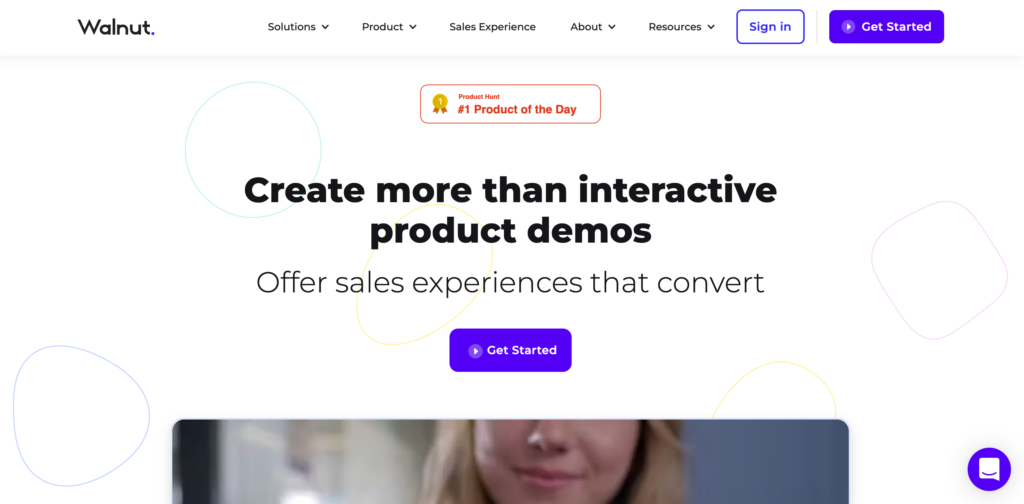
The ability for viewers to go through the demo without having trouble identifying value points or seeing the narrative throughline is very important. Do Demostack and Walnut tell stories well?
Demostack Walkthrough Capabilities
Demostack is designed such that the prospect has to go through each step in the product flow. In addition to the limited linear approach taken, there are no annotations, analytics, or HTML editing capabilities to add more dynamism to the demo.
Walnut Walkthrough Capabilities
In keeping with the theme of giving control to its users, the Walnut platform’s way of capturing the demo ensures that one can choose the product’s steps that serve the story and highlight value for the prospects. There is no need to go through a whole linear flow to get the whole picture.
Who Does a Better Job?
One platform gives you a linear story and the other gives you the opportunity to tell the story in as many iterations as you can to emphasize value even more. Walnut, once again, stands out as a better platform to create walkthroughs.
Deployment
Most software platforms these days are offered in the form of Software as a Service (SaaS). Both Demostack and Walnut are offered via this distribution model.
Demostack Deployment
To get access to the platform, one has to go to the Demostack homepage and click on ‘Get a Demo.’ After that, you can enter your mail address in the space provided and click on ‘Get a Demo’ again. At the time of writing this, nothing happens after that. Usually, you’d get a prompt or an email to schedule a meeting.
Walnut
On Walnut, the process is a bit more detailed and responsive. When you click on ‘Get Started,’ you are provided with a pop-up window to enter your email, company name, job title, and company size and choose from a few options on how you’d like to create interactive demos with the platform. Then, you click ‘continue’ to be connected to the deployment.
Storytelling
In crafting a demo, the sales teams have to think of what kind of story they want to tell about their product. Demos are part of the first impression, which is always about showing impact and clearly demonstrating value.
Demostack Storytelling
There is no shortage of tools you can use to guide the prospect through your product using Demostack. Users have full access to edit the software replica’s front end and can tweak the table, text, colors, icons, graphical representations, and lists, to point out key strengths of their product.
In addition to that, there are capabilities to add prompts or create a guided tour that takes the prospect from one beat to the next with annotations. It tells the story effectively but does so linearly. The journey begins at point A and ends at point B.
Walnut Storytelling
Walnut does the same thing, with one major difference. Instead of telling the story in a linear way, it allows the users to take a more freestyle approach to things. Edits can be made, not for the entire journey each time, but to the product’s value steps.
Who Does a Better Job?
Honestly, they seem about even. Some people might want to check out the whole thing from end to end, which both can do. However, we feel that having the option to make the story more concise is something sales teams would not mind having. Again, that philosophy of giving users freedom rears its head.
Collaboration
Demos are usually not relegated to specific departments. Sometimes, input and insights have to come from different members of different teams regarding what is valuable. What is the collaboration situation with these two?
Demostack Collaboration
Demostack does not appear to have an easy way to collaborate. Apart from sharing the URL for others to view and get feedback from them, collaboration does not appear to be seamless on Demostack.
Walnut Collaboration
Walnut captures demos in a way that creates a library of the full demo where the team members and whoever else is concerned can organize, share and rate all the demos for easier collaboration.
Who Does a Better Job?
Collaboration just about evens out here. None of these platforms does it well enough to make it seamless and friction-free.
Use Cases
How reusable is the captured demo? That is a question you may not have thought to ask but if you think about it, reusability saves time.
Demostack Use Cases
When you create a demo on Demostack, you have a linear storyline that can be traversed from end to end. After it has been edited, it could be used for non-specific prospects, like if it was embedded on a site. However, for targeting prospects, if the demo journeys are too different, you will need to do the capture again and tailor it to their individual experience.
Walnut Use Cases
More than once, we saw reviews of Walnut lamenting its disparate nature, which segments the demo portions into parts that can be cut together (like a movie) to tell a story. The critics often forget that when it comes to the use cases, having a well to draw from for each prospect is important. It means that the same demo capture can be reused with a few tweaks to suit the new prospect.
Who Does a Better Job?
Without the need to recapture the demo and make a new one for each prospect who is looking for a slightly different kind of value from it (needs a different demo experience), Walnut saves time and resources in a way that Demostack may not be able to under such circumstances.
Which Solution is Easier to Use to Create Customized Demos? (Ease of Use)
What is it like to use either of these platforms? Let’s start with ease of use.
The platforms are both codeless, which means that using them is not technically challenging, given that you do not have to muck around with the code.
We wouldn’t say that Demostack is harder to use. It is just different. How? Well, let’s start with how it captures the demo. Demostack does not stop with the front-end capture, which might need some technical know-how. Accessing the back end may not be something your typical salesperson would know about, which means that someone technical (Demostack or an in-house expert) may be needed in some parts of your journey. We understand, however, that this process is being done without significant user intervention.
Walnut makes its platform easy to use by simplifying everything, which means that picking up on how it works is quite simple. They made their demo replication as easy as posting the URL of the software and letting the demo platform do the rest. It does seem like Walnut relies on giving its users more freedom with a lightweight, highly editable demo, which could introduce options that Demostack does not have.
After capturing the demo, editing follows the same best practices that cut across the top platforms in the industry. There are tooltips, hotspots, and annotations, among other tools, to guide users through the software displayed so the value is made obvious.
Ease of Use Verdict
If you are willing to split hairs, the differences could be painted as strengths or weaknesses. Demostack’s simplicity can make Walnut look like a harder nut to crack, while Walnut’s focus on freedom for users can be painted as a complicated process.
At the end of it all, it comes down to the users, how much control they want, and their objectives.
UI (User Interface) and UX (User Experience)
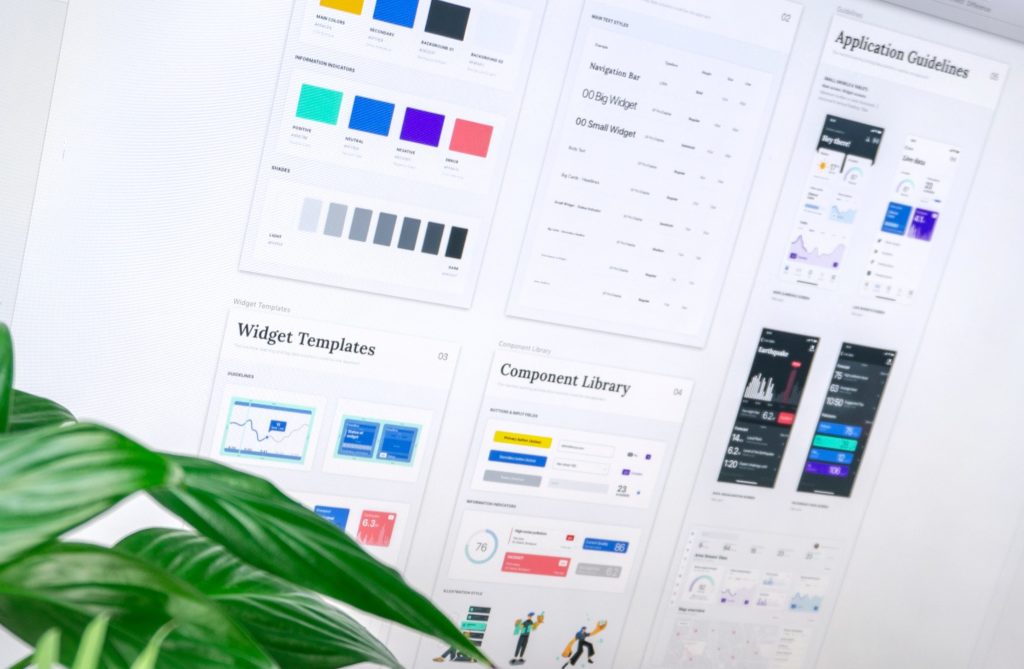
Demostack
Overall, from the samples shown, the user interface on Demostack is made to be simple to navigate, with easy-to-access tools and features. The user experience, on the other hand, is intended to be simple, with codeless actions and capabilities, as well as an easy-to-follow design.
Walnut
Walnut follows the same approach, but given that it captures the demo differently and gives its users more creative freedom, the user interface is honed to be intuitive. Combine that with a point and click editor, a plethora of customization tools, and a chilled-out clean interface, and you are ready to go.
UX/UI Verdict
Each platform tries its best to simplify the process, make the UI intuitive and accessible and use the onboarding process to help users get accustomed to the tool provided. The market is composed of people who want what Demostack offers and those who would like to go more granular with the Walnut approach.
The UI/UX designs are intentional and speak to different audiences. How successful are they at this? We would have to say that each carries its own torch high with valid points about why you need their product.
As the saying goes, ‘get you one that does both.’ For users who want to keep it simple always, Demostack is the way to go. For those who want to keep it simple and still have the option to more closely control their narrative, Walnut presents a viable choice.
Onboarding
When met with a new product, not many people want to go around discovering every function themselves, especially not when they have a demo to get ready. As such, the onboarding process needs to be smooth. What do you get from these platforms?
Demostack Onboarding
Since there is no documentation provided before you get the demo or talk to the team at Demostack, onboarding typically would be done once you get in touch with them. The meeting you have includes information about the pricing for your needs, how the platform works, how to access it, and how to use it.
Walnut Onboarding
On the onboarding front, Walnut does the same thing Demostack does but goes a step further by providing short, handy guides in the Resources section of its official website. Even before interacting with the product directly, potential users can read up on it and what it can achieve.
Who Does a Better Job?
None of them dazzles outright since learning more requires getting in touch with them first. However, Walnut seems more ready for the onboarding process, providing richer and fuller information about its product. It is fair to say that they both intend to ensure their users understand the platform and can leverage it with ease, even using the same onboarding process with only a few differences between them.
The Learning Curve
Both platforms are simple to use. being the two top dogs of the demo experience world requires that they observe best practices. Overall, they make everything look and feel simple. It might take you just a bit longer to learn what Walnut can do in full if you want to take advantage of the more advanced features it offers.
Demostack, on the other hand, has a linear storytelling format. After figuring out how to use your hotpots, tooltips, and annotations, you are essentially done with the training part. After that, natural curiosity, coupled with guidance will carry you the rest of the way.
It’s safe to say that both platforms excel at making it easy for their users to learn the ropes. The same cannot be said on the learning resource availability side of things. Walnut provides a blog and a knowledge base on its official site, with helpful processes for self-help and continued learning.
Who are They for and How do They Scale Up?

Customers expect the product to sell itself now more than ever before, thanks to the product-led growth (PLG) GTM movement. Some prospects have stated that if a demo is not provided, they will not consider the product.
This PLG exercise is made easier by demo experience platforms. Demonstrating a product might theoretically save customer acquisition expenses by allowing prospects to try it out beforehand.
Sales and marketing departments or businesses with a PLG approach are the intended targets of demo experience platforms. Sales Engineers (SEs) and Account Executives (AEs) want to be able to quickly engage prospects by demonstrating a functional version of the product that is tailored to their specific requirements. Demos are also a fun way for teams to interact with one other.
For simple demo creation using a linear storyline, Demostack is the way to go. For a freer environment where you can tell the story your way without having to go through the whole flow, choose Walnut.
Our Final Thoughts
Saying one or the other is better would be subjective, given that each of their characteristics makes them suitable for different audiences. It all depends on what the customers needs. There is nothing inherently wrong with a linear storyline or going through a whole flow to make the value obvious.
As such, it would be disingenuous to say Demostack fails because it follows that approach. That approach works for it, given that it is mentioned in the same breath as Walnut when talking about the demo experience platform market.
However, we would be remiss if we did not point out that Walnut gives you the option to not only tell the linear story but a more focused one too, should you wish to do so.
There is a lot to like about both platforms, but there is significantly more to like about Walnut, given its expanded and enhanced capabilities.