Demostack Product Demo Review

Demostack is a demo environment platform that gives sales teams complete control, visibility, and flexibility over product demonstrations. Instead of monitoring demo creation and its associated tasks, product teams could focus on creating fantastic products.
Sales, marketing, partnerships, and customer success teams use it to deliver product tours that connect, advance dialogues, and ultimately boost revenue.
-
Product Demo - 90%90%
-
Editing and Demo Customization - 88%88%
-
Integrations - 50%50%
-
Ease of Use - 87%87%
-
Onboarding Process - 85%85%
-
Customer support - 80%80%
Summary
To be fair, DemoStack’s demo solution platform seems to work well and it does deliver what they promise, an easy way to create product demos without coding. Even so, it does not necessarily mean it is the best solution for your SaaS. It lacks many of the features its competitors offer, including integrations and a native meeting platform. Demostack might be a suitable choice if you are looking for a stable way to create demos quickly. Having said that, if you’re planning to use a product demo solution platform to scale up your SaaS, keep in mind that there are plenty of other much more advanced demo platforms that can provide additional benefits to both you and your sales team that will help you increase revenue as well as create demos quickly and easily.
To understand Demostack better, read Demostack Vs walnut comparison.
What is Demostack?
Demostack is a platform for creating no-code product demo experiences. Customers expect the product to perform the selling more than ever before, thanks to the product-led growth (PLG) model.
Demostack is intended for Sales Engineers (SEs) and Account Executives (AEs) who want to quickly engage potential customers by demonstrating a functional version of the product tailored to their specific requirements.
Demostack says that its product demos can also be incorporated into websites and content to show the product in action for marketing teams. In addition to all of this, Demostack provides flexibility, analytics, and no R&D reliance.
Demostack Company Profile
Demostack was founded in August 2020 by Gilad Avidan, Aaron Bar Hakim, and Jonathan Friedman. It is a demo experience platform intended for SaaS revenue leaders seeking to accelerate growth using custom demos at scale and the B2B and sales automation operations.
Demostack is located in Tel Aviv, Israel, and has raised $17.3 million as of April 2022, with the last funding round on January 5, 2022, from a Convertible Note round.
What is Demostack Built to Solve?
Demostack, like its competitors, wants to serve the product-led growth model and tries to design its features and capabilities to solve the pain points faced by users in need of product demo platforms. It is built to help revenue teams, coach reps, and automate the non-selling side of product-led growth.
The goal is to use the tools offered to increase demos using features and capabilities like custom booking pages and questions, routing leads, and utilizing automated calendar invites and reminders. The team behind it claims it increases conversion through on-demand playbooks, talk tracks, virtual co-browsing screens without downloads, and automated follow-up and CRM administration.
Using real-time shadowing, coaching, and team-wide analytics, Demostack tries to cut down on ramp time. The goal seems to be about finding a way to cater to the needs of the product-led growth movement and go-to-market teams that need a way to impactfully interact with the customers.
How Does Demostack Work?
The official website breaks down the process of using Demostack into the following steps:
Initiate the Environment
For Demostack, creating the demo environment is entirely automated and can be accomplished by copying the URL into the platform. There is no research and development needed in this phase of the demo creation. Demostack says that cloning your product into the demo environment gives users a view of a replica that acts and looks like the real thing.
In cloning, users get features that include:
- Animations
- Autocomplete
- Filter and sort
- Tooltips
- Search
- Modals
- iFrames
- Drag and drop
- Pop-ups
- Drop-downs
- Mobile responsiveness
- Infinite scroll
- Advanced web (like Angular, Vue.js, React, and so on)
- Embedded content (including Maps, YouTube, and more)
- Dynamic charts
- Staging and local environments
Edit the Product Story
Knowing your prospect, you can use Demostack to customize content to fit the buyer’s specific needs, pain points, persona, or use case. This is possible with the point-and-click tool provided, which is also a way for Demostack to simplify adding relevant content and data to the demo.
The editing features allow users to change:
- Texts
- Colors
- Tables
- Icons
- Charts
- Elements
- Lists
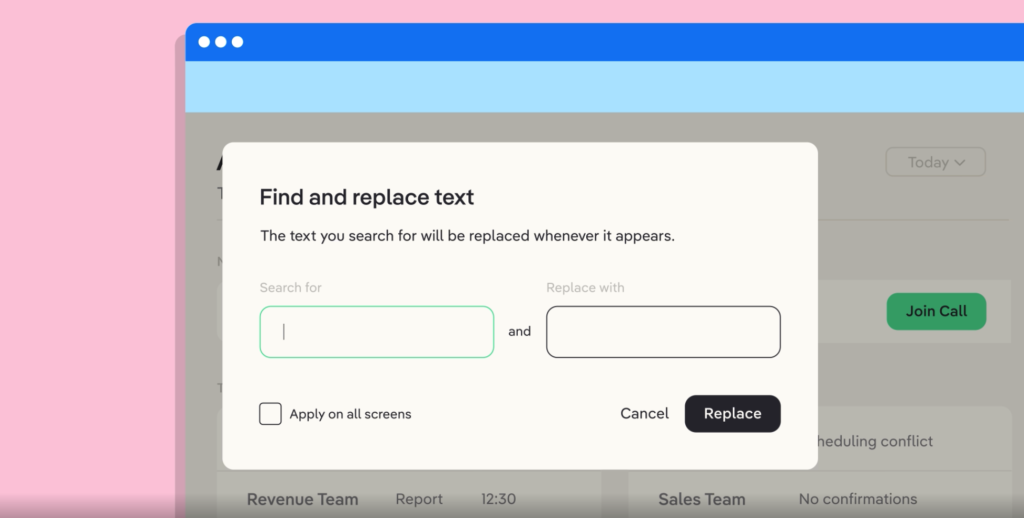
In addition, users can update the demo with new data and content to keep it fresh and relevant. With the editing tools, a customer can take a walkthrough of the product demo and educate themselves on what’s available in a self-service-styled manner.
After cloning and editing, the product can be shown to prospects on every call, allowing it to speak for itself. Demostack users get features to share live demos, guided demos, secure links and track and embed links.
Does Demostack Have a Native Meeting Platform?
![]()
Demostack does not appear to have a native meeting platform built into it.
Given that it does not have any listed integrations, it appears to lack the native capabilities of a robust communication channel which some of its competitors have incorporated into their solutions as part of the whole program or as a smooth integration.
Deployment, Onboarding, Training, and Support
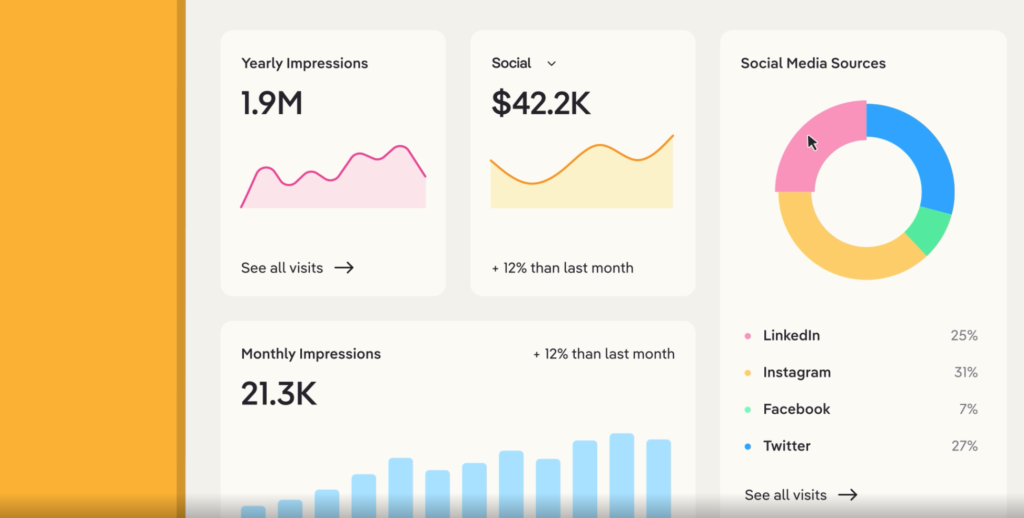
To access and deploy Demostack, potential users have to go to the official site and click on ‘Get a Demo.’ A window will pop up with a call to action to see Demostack in action and a space to enter your email to get the personalized demo with the team behind it.
The meeting is an opportunity to discover everything you can about the platform, how it works and how to use it.
Support is provided online, with the option to contact the company via email: [email protected].
Integrations
There are no integrations listed for Demostack on the official website or API tracking sites where Demostack is profiled.
Without smooth integrations, a platform intended to drive revenue and make demoing easier will have trouble improving productivity and data consistency. A lack of integrations will also increase complexity when communicating between disparate systems.
Pricing and Offerings

Demostack pricing is quotation-based, which means potential users have to contact the company to get an estimation of what it would cost to gain access to the platform.
There is no free trial or freemium model offered either.
Learning Curve
Demostack is not overly complicated and relies on a no-code experience, which takes down the barriers that made the world of product demos highly technical, time-consuming, and inaccessible to non-coders.
Note that this does not apply only to Demostack. Most of the competitors in the same space are trying to do the same thing with varying degrees of success, with some producing platforms that almost anyone can use after a few walkthroughs or an easy tutorial.
Who are Demostack’s Customers?

Demostack cloning is built for:
-
Marketing + ADR/BDR Teams
Marketing teams, Account Development Representatives (ADR), and Business Development Representatives (BDR) can all use it to build interactive guided demos, request a demo flow, and facilitate outbound cadence content.
-
Sales and Presales Teams
Sales and presales teams use Demostack to make a variety of demos that are company-specific, persona-based, vertical-based for SMB/Enterprise, and to leave behind for prospects to check out.
-
Customer Success Teams
Customer success teams can show guided demos to showcase new features and help with onboarding guidance.
-
Internal Teams
Internal teams use Demostack for product simulations (for learning and development), demo certification, and as a knowledge base for prospects.
What We Think About Demostack’s Demo Solution (Prons Vs. Cons)
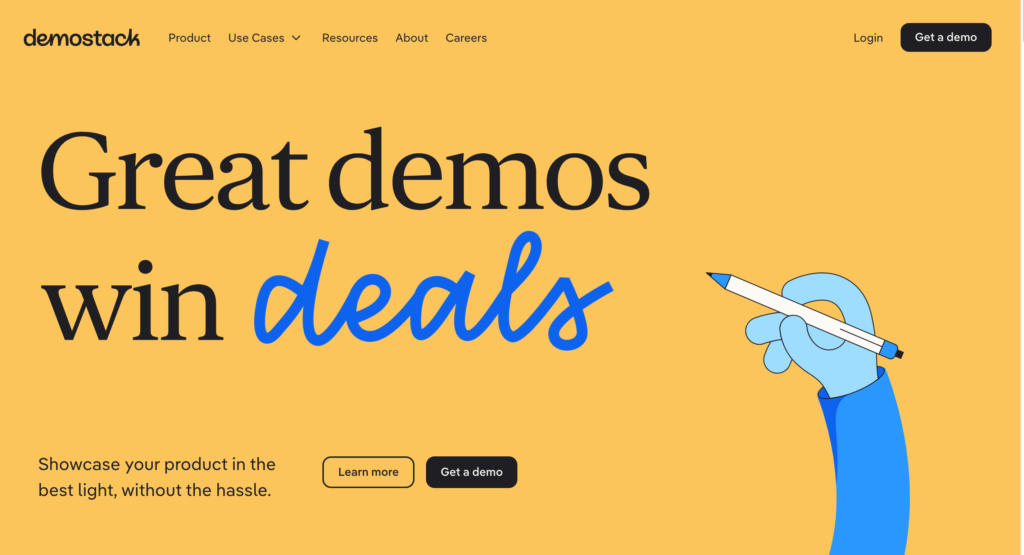
Demostack is an excellent alternative for go-to-market teams and product-driven growth initiatives to build and customize demo stories. Given that it is a no-code solution, users can rely on their own skills and a few tutorials to learn how to use it.
Since the cloning is simplified to a simple move- copy-pasting the URL and the point-and-edit tool, making updating or tweaking the demo easy.
Overall, the user interface is made to be simple to navigate, with easy-to-access tools and features. The user experience, on the other hand, is intended to be simple, with codeless actions and capabilities, as well as an easy-to-follow design.
Pros
- Demostack is easy to use with a more-than-manageable learning curve.
- Editing the demos relies on a very convenient point-and-click format.
- Sharing the demos is secure and takes very little time.
- Users can access analytics and customer insights to tweak the demo to fit each persona/prospect.
Cons
- Even with the dynamic editing capabilities, the tools could be richer, given what some of the competing platforms offer.
- The platform can feel a bit oversimplified to advanced users.
- There is no native meeting platform that Demostack users can use to speak with prospects.
- There is no platform for mobile users yet.
- Demostack does not provide an API.
Does Demostack Deliver What a Great Product Demo Platform Should?
Demostack makes the process simple by creating a demo environment as easy as copy-pasting your URL into the platform without any research and development.
It allows the users to edit charts and use data to tell the story using a point-and-click method. Demostack tries its best to deliver ease of use, flexibility, and speed with a no-code experience. Its users can leverage it for sales, marketing, customer success, partnerships, and learning & development.
Conclusion
Demostack is designed to improve consumer engagement through personalized demos. The company’s product demo experience platform enables product, sales, and marketing teams to improve product presentation and increase sales conversion rates by allowing them to build interactive, customized, data-driven, and flawless demos with no code, videos, or a lengthy design process.
There are several things it could improve and probably will with time to match its peers, including making improvements to its collaborative capabilities, advanced analytics, and insights, and cross-platform support.
The focus also seems to be aimed mostly at sales teams, by helping them replicate environments quickly, while some of the competing platforms cover all the departments in need of the tools to create product demos without coding or technical help.
