Tourial Product Demo Builder Review
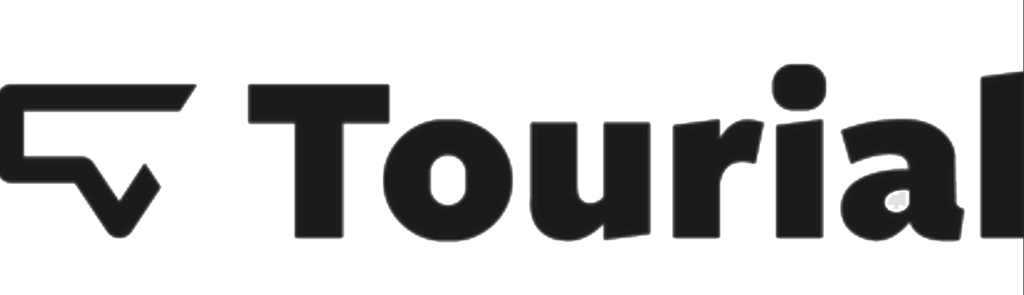
Tourial is a product demo builder that empowers firms to unleash their product stories, allowing them to become more product-led. Before subscribing to trials or demos, having interactive Tourials lets your prospects know what your product is all about. Tourial is a product tour platform that was founded on the belief that it is hard to explain what a product actually does in a way someone can easily digest and remember. And that is even before you get the contact information, a valuable step in the selling process.
Tourial Review
-
Product Demo - 75%75%
-
Sharing capabilities - 70%70%
-
Integrations - 40%40%
-
Easy of Use - 90%90%
-
Onboarding process - 70%70%
-
Customer Support - 80%80%
Summary
Tourial is a product-led growth platform designed for marketing and sales teams that allows them to build product tours. In this regard, it does a sufficient job but lacks features that have become standard in the competitive field of product demo building platforms.
What Is Tourial?
Tourial is a simple way for marketers to create self-guided product tours using the product storytelling platform, resulting in higher-quality conversions.
Tourial gets its name from the word ‘Tour,’ which is the whole point of product demos, and ‘Tutorial,’ which is a way of transferring knowledge to someone experiencing something new for the first time.
Tourial uses the screenshot capture method to create the tours, which is where the problems begin, especially when you consider that competing platforms offer higher-quality editing (fully editable sandboxes) and more interactive features that aim to make the tour as realistic as possible.
The screenshots provide a product walkthrough that can be augmented with user interface patterns that include tooltips (for context), modal windows (for additional detail and large files like video and images), and hotspots (dots and icons that draw the user’s attention to click on an element to learn more about it).
Prospects get the chance to see the software and know what it might look like before using it. The ‘feel’ aspect is almost entirely absent, given the basic screenshot approach used to make Tourials.
Tourial Company Profile
Tourial markets itself as a virtual product demo platform, product training, and support platform that uses virtual product tours to offer product marketing information. The firm was established in 2019 and is based in Atlanta, Georgia.
Its founders are Andy Binkley and Jason Graub. At the time of writing, the company had raised $7.5 million and closed its last funding round on January 12, 2022, from a seed round. It has five investors, including Bonfire Ventures, Knoll Ventures, SaaS Ventures, Tnt Ventures, and Tom Noonan.
Who Are Its Customers?
Tourial is aimed at people working in SaaS marketing and sales. Product demos are the bread and butter of consumer-facing teams trying to get leads, make sales and grow revenue.
Tourial is made for software companies that want to help their sales teams, revenue operations, marketing teams, and engineering teams showcase the product to prospects with ease, removing the need to rely on technical and lengthy processes to achieve the desired effect.
How Do Tourial’s Main Features Work?
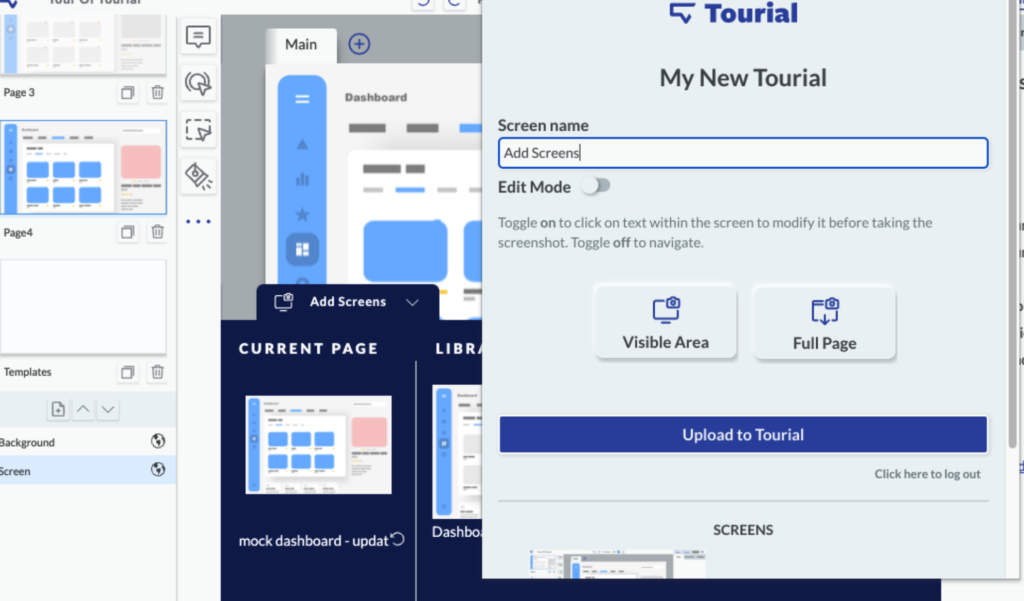
As with any of the demo platforms out there, Tourial has to deliver on several fronts to be seen as useful for its intended market. Let’s look at its features to find out how it helps users create useful walkthroughs of their products:
Screenshots and editing tools
To begin with, there’s a Tourial Chrome extension that helps users take high-quality screenshots. It can be found on the Chrome Web Store and added to a Chromium-based browser.
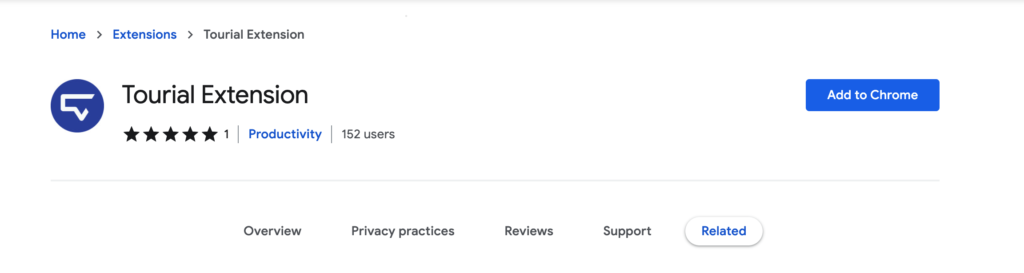
Users can add buttons, images, and other elements to a tooltip group for easier editing from the Display tab on the Tourial editor. Some interactions trigger actions like “jump to page,” “trigger view,” “external link,” and more.
There’s an option to rename tooltips and other tools for a simpler organizational process while editing the screenshots. There is also an option to add views (similar to adding sheets to a spreadsheet or tabs in a browser) to toggle between screens with ease.
Since the platform is basically all about capturing and enhancing screenshots with various editing tools, Tourial also allows users to add brand colors to the color palette to personalize it further.
Tooltips
Tourial has tooltips that are used to highlight certain features or pieces inside a SaaS platform. With these tooltips, users can give their screenshots a very contextual approach to help users navigate through your app without telling them what to click on. However, they can also be used for stricter walkthroughs when needed.
Using action-driven tooltips, Tourial’s users can complete the required activity before going on to the next. These tooltips may also be tailored to individual users, such as new prospects or those who haven’t signed into your product in a while, ensuring that you’re giving the right information to the right people.
Hotspots
The simplest approach to creating a product tour is to use hotspots; which is why Tourial has this option.
Users can click on the hotspot to get more information about the highlighted feature. Hotspots appear as little dots or icons that are often animated.
They show users where to click to reveal more information about a product. They may also be integrated with other user interface patterns like the above-mentioned tooltips.
Users can disregard information if it isn’t essential, making hotspots a great way to highlight something but leave it as a choice viewers can click on or skip. Hotspots are ideal for lite onboarding interactions or when prompting prospects to explore an interface at their own pace because of their tiny size and subtlety.
Please note, since Tourial has developed its solution around creating high-quality screenshots instead of a full sandbox version, as a result, it is impossible to press most of the buttons found within the product tour.
Adding media to the screenshots
The screenshot tours can be enhanced further with actions and capabilities that include;
- Replacing a screen in your tour
- Uploading and adding screens to a tour
- Editing screen names
- Capturing the best screenshots of your software
- Adding video in place of screenshots
With these media editing options, any tour can be tweaked to fit the prospects it is meant to attract.
Adding interactions and effects to the screenshots
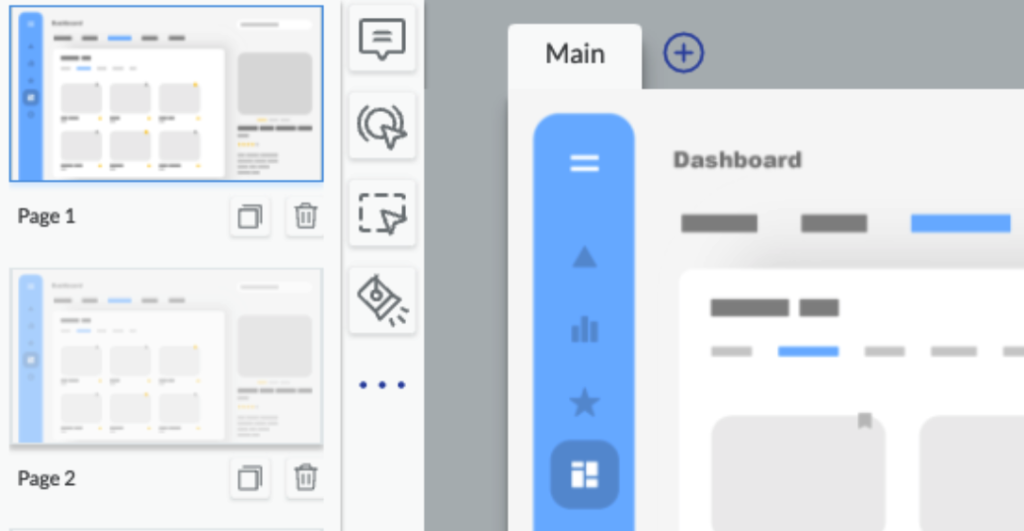
Product demo tours place a big emphasis on interactions and effects that enhance the fun one has while looking around and offering information. On this front, Tourial provides options that include:
- Deleting a view
- Cloning a view
- Adding GIFs, videos, and images to a tooltip group
- Creating the zoom effect on your screens
- Creating the hover effect using a hotspot and tooltip
- Going from one zoomed-in state to another (linking zooms)
- Creating the scrolling effect on the screen
- Changing zoom effects and properties
These basic effects combine together to enhance the quality of a Tourial, given that screenshots are mostly what you have to work with.
Mobile-Optimised Tourials

Tourial figured that since mobile traffic accounts for 10-30% of B2B traffic, it should be something users on its platform can take advantage of. For that reason, Tourial has, as of April 2022, a mobile-optimized Tourial option in Beta.
Users can log in to Tourial, select a tour they want to create a mobile version of, click on the Embed option, and turn ‘Enable Mobile’ on to take it live.
The embed code automatically refreshes when the ‘enable mobile’ toggle is turned on, meaning users don’t have to do anything. Once the tour is live, everyone on their phone will see an option for a mobile-optimized version of it.
Does It Have A Native Meeting Platform?
![]()
Tourial does not appear to have a native meeting platform. For communications, users will have to rely on third-party apps for the best results.
Deployment, Onboarding, Training, and Support
To deploy Tourial requires booking a thirty-minute meeting with the team behind the platform on the official website.
Training and onboarding do not appear to be complicated. Aside from what Tourial staff will tell you, there are several posts in the knowledge base section of the official website where users can find more details on how to leverage various elements of the platform to make the most out of it
Integrations

Tourial does not seem to have any integrations added to its platform, except for HubSpot. HubSpot CRM keeps track of all client interactions, whether in an email, on social media, or over the phone. Using HubSpot Sales, users can sync with Gmail or Outlook to capture every conversation, email, or meeting as it happens.
Every interaction with a lead, including calls, emails, meetings, and notes, is recorded in a neat chronology, making operations with Tourial smooth if you use the HubSpot CRM.
Pricing and Offerings

Tourial has two plans available for its users. They do not specify a dollar figure for the product, which implies it is only available if you make contact. However, it has two plans shown on the website; Performance and Growth.
There is not much difference between the two, except the number of live Tourials one can make and the availability of Slack Connect. For Performance plans, one gets 10 Tourials, while Growth offers 50. Growth also has Slack Connect, which the Performance plan does not have.
The plans also allow an unlimited number of users on each plan, with both also offering:
- White label URLs
- Native HubSpot integration
- Tracking scripts
- In-app support
In addition to that, there is a 100,000 per month visitor session limit.
It is also worth noting that Tourial does not have a free version and does not offer a free trial.
Tourial is an overly simple platform, compared to its competitors, that allows users to take and edit screenshots for product tours. Competing platforms allow users to edit the entire sandbox and make their product come to life in a realistic way, with fully interactive elements, data insights, and more.
To say that Tourial is doing anything revolutionary or interesting in the product demo space would not be accurate. In a word; underwhelming! Due to this, when comparing other product tour platforms that offer more features, pricing should play a large role in the decision making process.
Learning Curve
Tourial is not very complicated. In essence, it is a way for users to take screenshots, add some comments and elements on top of them to guide users on what each function and element does, and augment it with videos or images where necessary.
Since the whole thing is codeless, it can be used by non-technical individuals. Should there be some doubt about how to use the platform, Tourial provides several useful guides that walk users through how to take the screenshots and prepare them for product tours.
What We Think About The Overall UI UX Of Tourial

The overall user experience and user interface on Tourial are rather underpowered. As we have mentioned, some of the competing platforms offer their users full capture of their software platforms, with complete control of a fully editable sandbox. Not only does the interactiveness of a product tour enhance its realism and make one feel like they are using the actual software, but also generates interest.
Compare that to what are essentially fancy screenshots of a platform and you come to realize that Tourial may not cut it. Not only does it fail to bring the demo to life in an increasingly competitive space, but also seems to be operating on old and simplistic technology.
To be fair, the website does say that the platform is not trying to be flashy or anything special. If underwhelming users was the objective, Tourial succeeds.
The interface is composed of basic tools and a bland layout. Everything available is properly labeled for a simpler user experience. One thing we noted that is kind of cool, is the ability for users to give their demo colors associated with their brand’s color scheme. Other than that, Tourial does not give us many good reasons to recommend it for product demo uses.
What Did We Like About Tourial?
There is not much special about Tourial, especially given that it has to compete with other demo platforms that got into the game earlier, have better features, or simply do a much better job.
In reviewing the platform, we tried to find something that would set it apart, but there is nothing new here and we mean that quite literally. The approach of taking screenshots and making them cooler with a few editing tools feels antiquated.
In a surprising turn of events, Tourial offers a mobile-optimization feature that is not common in other competing platforms. It may still be in beta at the time of writing this review but should get better with time.
Tourial is a viable way for people working in SaaS marketing to create interactive walkthroughs for their CTAs, lead generation, and engagement. However, we would look at other tools, unless something about the pricing, or the mobile support makes Tourial feel worth it.
Pros
- Simple and easy to use.
- The support is not just offered via email or the help desk but also in the FAQs, knowledge base, phone support, and chat.
- Training is done live online and with proper and complete documentation.
- Users can give their demos colors that reflect their brand colors.
- Tourial is in the process of introducing a mobile-optimization feature, something many of its competitors do not have.
Cons
- Only HubSpot is integrated with Tourial.
- There is no free trial or free version offered.
- There are no prospecting tools or lead management.
- It does not have analytics tools.
Summary
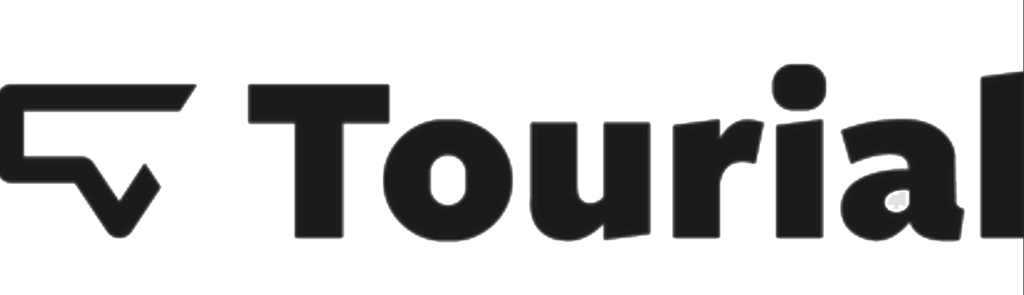
Tourial is a self-guided platform intended for go-to-market and revenue teams that want to follow the product-led growth approach where the product’s story is the focal point. In that regard, it performs satisfactorily.
There are several augmentations present in competing platforms that would be right at home here, including lead segmentation, data import/export, a contact database, pipeline management, etc., that are not on the platform.
Is it worth trying out? If you do not need all those other features, Tourial may be the one for you. Are there better platforms you could use? Absolutely!
However, every platform has its perks and downsides. For Tourial, the downside is that it does not compare favorably when put side by side with its more impressive competitors.
