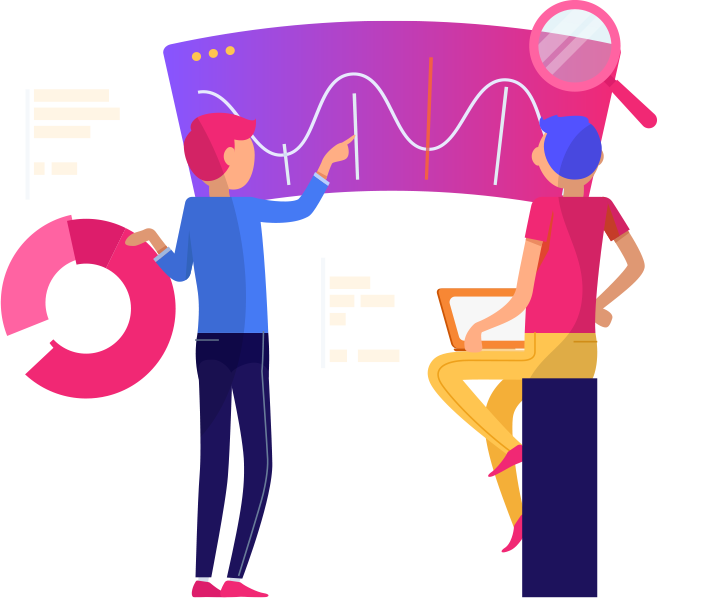As sales reps, we know the importance of a great product demo solution when selling SaaS to prospects. A Stanford study showed that stories are more memorable than facts and stats. But you want the prospect to remember your demo for the right reasons.
Being unprepared and messing up a demo makes a big impact that is difficult to recover from. That’s why creating a demo presentation script is essential. This can seem like a big task, and that’s why we built this guide to help you create a product demo script that generates sales.
What is a SaaS B2B Sales Product Demo Script?
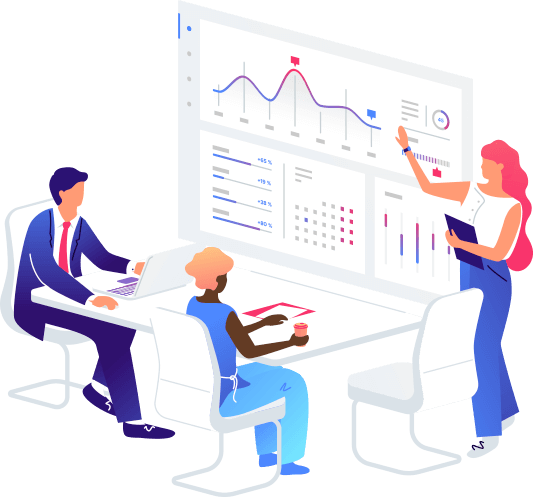
Creating a demo script is much easier than it sounds. All we mean is that we need to create a document that will help us as sales reps keep track of our message while giving a presentation to a prospect.
Demo scripts can contain long selling pitches and countless details ready to be presented for every resistance that may arise. However, in many cases, the script is just a piece of paper that outlines the structure of your product demo with bullet points highlighting what’s most important through the demonstration and what should not be overlooked.
Demo scripts are meant to help us stay on track and ensure that prospects have the best experience possible when interacting with our SaaS solution.
Keys to Write a Script for a Product Demo
Ideally, you will customize your product demo to each prospect so that every script will be a little different. But here are the three core elements of every sales demo script:
- Tie features to pain points – don’t just list off product features. Every part must address the client’s pain and show they need your product to solve it
- Show don’t tell – you aren’t teaching the prospect how to use the product. You are showing them why they need to buy it.
- Understand the user – put yourself in their shoes, relate to their struggles, and help them.
How to Structure a SaaS Product Demo
When you write a product demo script, you are telling a story. Your prospect is the hero, the villain is their pain point, and your product is the magic tool that allows them to conquer all obstacles. You can even think about a sales demo like a movie storyboard – what is showing on screen? Who is saying what? Why?
Stories need to be relatable to the prospect. To take prospects on a journey, you also must know their pain and stay focused on the destination―closing the deal.
Here are some ideas to get you started:
- How does the product tie into daily life at the company?
- In what ways can the product save money, make money, or reduce risks?
- What would be the consequences for your client if they don’t buy your product?
A good story will also have an introduction, buildup, climax, and conclusion. That is why our suggested product demo script also made out of four parts: intro, buildup, “AHA” moment, and wrap-up.
Preparation Checklist for SaaS Product Demo

To build an engaging story, do your research. You need focused, client-specific knowledge of:
How to Tie Client’s Pain Points in the Software Demo
The client’s pain is the star of the show, the force that drives your story. So every time you show off the functionality of your product, shine the spotlight on your client’s problems and why you are the solution.
If you don’t have data on your client or industry’s biggest pain points, get researching. Crawl Linkedin, the company website, market research, press, or blogs. Use this data to build a profile of who will use your product and what their hangups are.
The goal is to know how a prospect would describe their pain, then practice your script until you can do it even better.
Practice Tips for Your SaaS Product Demo
Don’t assume anything about how your product functions until you have run through the workflow many times. A product demo also needs to be very simple and to the point, which isn’t always intuitive.
Showing off complex software in a short, relatable demonstration takes planning. Practice streamlining your demo with these tips:
- Avoid signups and logins. Just show off high-value solutions in as few clicks and words as possible.
- Consider what windows you need open and where the workflow will start
- Where do you want to end, and what is the smoothest way to get there?
- Turn off notifications and other distractions
Find any Glitches and Have Backups
Knowing your software also means being realistic about areas not performing perfectly yet. Map out possible workarounds or avoid sections you are not 100% confident in.
Even with a well-engineered product, technical difficulties can be outside your control, so when practicing your demo, pay attention to hangups and have a backup plan.
If the wifi at your demo site is slow, how will your product look? Can you do a demo offline? Should you bring a backup device? What if you used a sandbox instead of the live version for your demo?
Brainstorm Questions and Answers
Your demo should be as short as possible so that some details will be left out. Brainstorm what you think specific clients could ask. Write down answers, practice, and review.
Think about how to keep answers short and a demo on track. Sometimes in a demo, you might not have an answer or the time to give a complete explanation. Don’t be afraid to provide summaries within a demo or schedule follow-ups later to get into details.
4 Steps to Creating a SaaS Demo Script
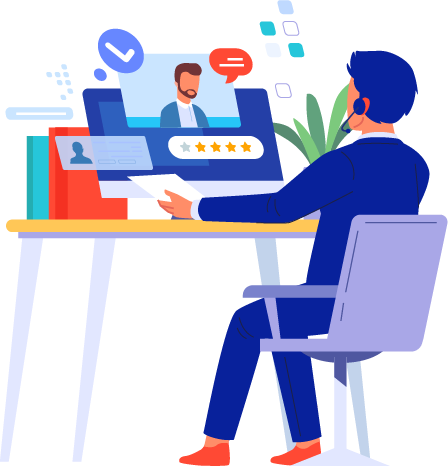
Like any good story, you will need to build some tension to a climatic “AHA!” moment where the client suddenly understands they need your product.
You must create a hook early in the presentation―don’t let clients zone out. Instead, keep them engaged by giving value early.
Each demo script contains four main parts: an intro, buildup, “AHA” moment, and wrap-up.
Here is how to do them right:
Intro for SaaS Demo
The intro briefly introduces who you are, what company you are from, and your credentials.
Don’t assume everyone around you understands what the product demonstration is about. Instead, include a short, high-level description of the product. Let people know what they are watching while building some curiosity about what comes next.
“Thanks for coming. I’m [name] and run [position] at [company]. I’m going to show you how [product] addresses [high-level pain point] with [features.]”
Buildup Saas Template Samples
While demoing the software, you need to show, not tell, the benefits. Don’t explain features; show how they solve your client’s problems through relevant examples.
Showing is why you are doing a demo. Anyone can read a user manual. You need to know the prospect’s perspective and be able to offer them a better experience than how they have always done things.
You can start the demo within one of your prospect’s familiar everyday workflows. By starting with an interface everyone is familiar with, your prospects will be drawn into your story. Apps like email or calendars your product integrates with work well.
Once the context is clear, lead the prospect by asking questions that tie pain points to your product. Don’t just talk to the customer. Instead, ask prepared questions and show why your product is the answer.
“You know when you’re trying to [pain point]?”
Good questions come from good prep. Don’t ask questions you don’t know the answer to; always have a compelling solution ready to be shown, not explained.
Provide numbers of how your product affects the bottom line and case studies of other similar companies.
“Isn’t it annoying when [pain point]? Well, when we integrate [product] for [other company] they stop wasting [amount of time] on [task].”
Ideally, the features you highlight will add value while building tension and curiosity and move the client towards your “AHA!” moment.
How to Make an “AHA!” Moment That Converts
A climax is where the product “clicks” for the prospect, and they know they need it. However, building up to an “AHA” moment that closes deals is tricky.
When building up to the “AHA” moment, try to make the first features you introduce to a moment where it all comes together. For example, think about integrating several workflows, aggregating data, or your product’s unique features into a one-click “wow” moment.
If a showy “one-click” moment isn’t practical, or you have trouble deciding on your software’s climactic moment, look at your product’s data and your prospect’s profile. Consider:
- What features do users engage with?
- What positive feedback have you already gotten?
- Who is the user you want to convert?
- How can you personalize the “wow” moment to this prospect?
Remember, you are showing how revolutionary your product is, and if you have to explain your “AHA!” moment, it’s probably not strong enough. You should have tied everything to the client’s pain, and they should immediately “get it” if you expect to close the deal.
Your explanation should emphasize not just your solution but what will happen if the prospect passes on the opportunity. Essentially, if they don’t take action now, they will face more pain.
You can show this with a before and after case study of your other clients or emphasize robust market data for how the game is changing, but always keep highlighting the problem being solved, not only time saved or ROI.
Product Demo Wrap-up
Don’t assume that everyone caught everything you said, repeat the key points. Then, address any questions and summarize everything you showed.
Finally, avoid closing with “Thanks for coming.”
Your final words need to direct the prospect to the next step. Tell them what the call to action is – sign up for the demo, have another call shortly, or buy the product.
Checklist – How to Write a Script for a SaaS Product Demo

It is worth investing time in writing a script for a product demo. When done right, an impressive software demo can even close a deal on the spot. Of course, each demo will ideally be a little different, and experimentation is encouraged; just try to stick to these guidelines:
- Tie features to prospect’s pain points – make the software relevant to the client’s needs and remind consequences if they don’t buy.
- Show don’t tell – don’t list facts and features. Give examples the client immediately understands
- Relatable, engaging story – place the end-user of the software within the story, don’t make everything about your product. The prospect is the hero.
- Create a story arch – build up several pain points and product features to a moment the whole room can resonate with
- Preparation and practice – do your research, prepare for any Q&A, map out any glitches, and make backup plans.
- Call to action – don’t forget the goal is selling the product. Always drive towards easy and specific next steps.